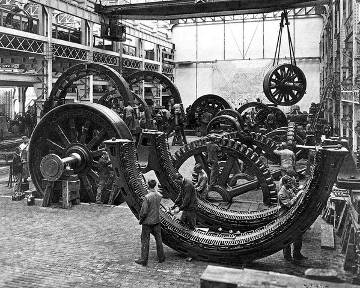Cibler les navigateurs
Avec des commentaires conditionnels
<!--[if gte IE 6]> pour IE 6.0 et version plus récentes <![endif]--> <!--[if IE 5.0]> pour IE 5.0 <![endif]--> <!--[if IE 5.5000]> pour IE 5.5 <![endif]--> <!--[if IE 6]> pour IE 6.0 <![endif]--> <!--[if IE 7]> pour IE 7.0 <![endif]--> <!--[if IE 8]> pour IE 8.0 <![endif]--> <!--[if IE 9]> pour IE 9.0 <![endif]--> <!--[if gte IE 7]> pour IE 7 et supérieur <![endif]--> <!--[if lt IE 7]> pour IE inférieur à IE 7 <![endif]--> <!--[if lte IE 6]> pour IE 5.0, IE 5.5 et IE 6.0 mais pas IE7.0 et plus <![endif]--> <!--[if (lt IE 6)|(IE 8)]> pour IE inférieur à IE 6.0 ou si IE 8 <![endif]--> <!--[if (gt IE 5)&(lt IE 7)]> pour IE supérieur à IE 5.0 et inférieur à IE 7 <![endif]--> <!--[if !IE]><!--> si ce n'est pas IE <!--<![endif]-->
Avec Javascript et Jquery
<script type="text/javascript"> function is_supported_browser() { var userAgent = navigator.userAgent.toLowerCase(); // Is this a version of IE? if($.browser.msie) { userAgent = $.browser.version; version = userAgent.substring(0,userAgent.indexOf('.')); if ( version < 8 ) return true; } // Is this a version of Chrome? $.browser.chrome = /chrome/.test(navigator.userAgent.toLowerCase()); if($.browser.chrome) { userAgent = userAgent.substring(userAgent.indexOf('chrome/') +7); version = userAgent.substring(0,userAgent.indexOf('.')); if (version >= 13) return true; } // Is this a version of Safari? if($.browser.safari) { userAgent = userAgent.substring(userAgent.indexOf('version/') +8); version = userAgent.substring(0,userAgent.indexOf('.')); if (version >= 5) return true; } // Is this a version of firefox? if($.browser.mozilla && navigator.userAgent.toLowerCase().indexOf('firefox') != -1) { userAgent = userAgent.substring(userAgent.indexOf('firefox/') +8); version = userAgent.substring(0,userAgent.indexOf('.')); if (version <= '3.6') return true; } return false; } </script>
Exemple d'implantation d'une reconnaissance par JS
On garde en complément les commentaires conditionnels pour IE < 8 dans le cas où le navigateur ne prend pas en charge JS.
<script type="text/javascript"> var obsolet = '<div style="text-align:center; clear:both; position:relative;"><div style="width:720px; border:1px solid #f0f0f0; background:#f0f0f0; margin:0 auto; padding:0 10px 0 10px; overflow:hidden;"><div style="width: 80px; float: left;"><img src="images/browsers/warn_75.png" alt="Warning!"/></div><div style="width:300px; float:left; font-family:\'Lucida Grande\', \'Lucida Sans Unicode\', Arial, sans-serif; padding:4px;"><div style="font-size: 14px; font-weight: bold; margin-top: 12px; color: #c00;">Vous utilisez un navigateur obsolète.</div><div style="font-size: 12px; margin-top: 2px; line-height: 16px; color: #666;">Afin d\'optimiser votre visite sur ce site,<br /> merci de mettre à jour votre Navigateur Internet.</div></div><div style="margin-top: 6px;"><div style="width: 64px; float: left;"><a href="http://www.google.com/chrome" target="_blank"><img src="images/browsers/64-chrome.png" style="border: none;" alt="Télécharger Google Chrome"/></a></div><div style="width: 64px; float: left;"><a href="http://www.firefox.com" target="_blank"><img src="images/browsers/64-firefox.png" style="border: none;" alt="Télécharger Firefox"/></a></div><div style="width: 64px; float: left;"><a href="http://www.apple.com/safari/download/" target="_blank"><img src="images/browsers/64-safari.png" style="border: none;" alt="Télécharger Safari"/></a></div><div style="width: 60px; float: left;"><a href="http://www.opera.com/download" target="_blank"><img src="images/browsers/64-opera.png" style="border: none;" alt="Télécharger Opera"/></a></div><div style="width: 50px; float: left;"><a href="http://windows.microsoft.com/fr-fr/internet-explorer/ie-10-worldwide-languages" target="_blank"><img src="images/browsers/64-ie.png" style="border: none;" alt="Télécharger Internet explorer"/></a></div></div></div></div>'; var userAgent = navigator.userAgent.toLowerCase(); if($.browser.mozilla && navigator.userAgent.toLowerCase().indexOf('firefox') != -1) { userAgent = userAgent.substring(userAgent.indexOf('firefox/') +8); version = userAgent.substring(0,userAgent.indexOf('.')); if (version <= '3.6') $(obsolet).prependTo(document.body); } </script>
Où l'insérer
- Globalement dans le fichier layout.php, en fin de ou au tout début du
- Ou sur tous les templates en tête de fichier si il n'y a pas de layout.
Quoi insérer
Message Browse Happy en français
<!--[if lt IE 9]>
<p class="chromeframe">Vous utilisez un <strong>navigateur obsolète</strong>. Il peut rendre ce site non optimisé. Merci <a href="http://http://http://browsehappy.com/?locale=fr">de mettre à jour votre navigateur</a> ou d <a href="http://www.google.com/chromeframe/?redirect=true">activer Google Chrome Frame</a> pour améliorer votre navigation.</p>
<![endif]-->
Message Browse Happy en anglais
<!--[if lt IE 9]>
<p class="chromeframe">You are using an <strong>outdated</strong> browser. Please <a href="http://browsehappy.com/">upgrade your browser</a> or <a href="http://www.google.com/chromeframe/?redirect=true">activate Google Chrome Frame</a> to improve your experience.</p>
<![endif]-->
Message avec images navigateurs intégrées
- Vérifier les liens vers les pages de téléchargement !
- Ne pas oublier d'ajouter au projet le fichier de logos navigateurs !
Ex. copiable à partir de :
sauter_v3/web/images/browsers
Eventuellement, adapter le très beau css ci-dessous
TODO:
- Revoir les font
- Mettre des
<ul><li>et des<span>à la place des<div> - Revoir le CSS global (inline img plutot que float) ;)
<!--[if lt IE 9]>
<div style="text-align:center; clear:both; position:relative">
<div style="width:720px; border:1px solid #f0f0f0; background:#f0f0f0; margin:0 auto; padding:0 10px 0 10px; overflow:hidden;">
<div style="width: 80px; float: left;">
<img src="images/browsers/warn_75.png" alt="Warning!"/>
</div>
<div style="width:300px; float:left; font-family:'Lucida Grande', 'Lucida Sans Unicode', Arial, sans-serif; padding:4px;">
<div style="font-size: 14px; font-weight: bold; margin-top: 12px; color: #c00;">Vous utilisez un navigateur obsolète.</div>
<div style="font-size: 12px; margin-top: 2px; line-height: 16px; color: #666;">Afin d'optimiser votre visite sur ce site,<br /> merci de mettre à jour votre Navigateur Internet.</div>
</div>
<div style="margin-top: 6px;">
<div style="width: 64px; float: left;"><a href="http://www.google.com/chrome" target="_blank"><img src="images/browsers/64-chrome.png" style="border: none;" alt="Télécharger Google Chrome"/></a></div>
<div style="width: 64px; float: left;"><a href="http://www.firefox.com" target="_blank"><img src="images/browsers/64-firefox.png" style="border: none;" alt="Télécharger Firefox"/></a></div>
<div style="width: 64px; float: left;"><a href="http://www.apple.com/safari/download/" target="_blank"><img src="images/browsers/64-safari.png" style="border: none;" alt="Télécharger Safari"/></a></div>
<div style="width: 60px; float: left;"><a href="http://www.opera.com/download" target="_blank"><img src="images/browsers/64-opera.png" style="border: none;" alt="Télécharger Opera"/></a></div>
<div style="width: 50px; float: left;"><a href="http://windows.microsoft.com/fr-fr/internet-explorer/ie-10-worldwide-languages" target="_blank"><img src="images/browsers/64-ie.png" style="border: none;" alt="Télécharger Internet explorer"/></a></div>
</div>
</div>
</div>
<![endif]-->